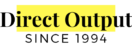Windows
-
- Download nextcloud-2.3.3.1-setup.exe:
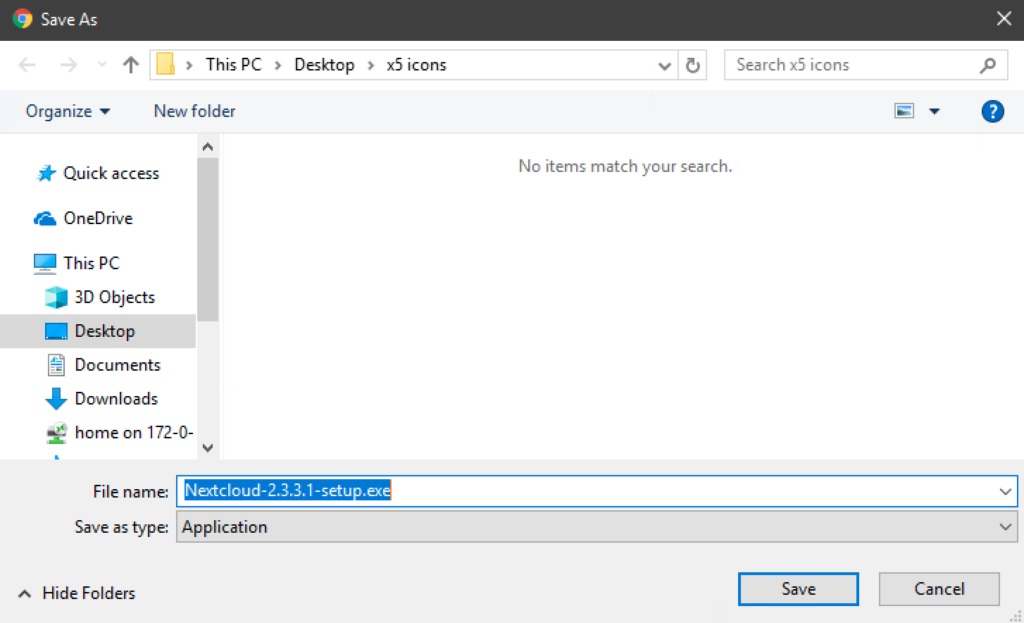
- Double click the downloaded file (nextcloud-2.3.3.1-setup.exe) to start installation:
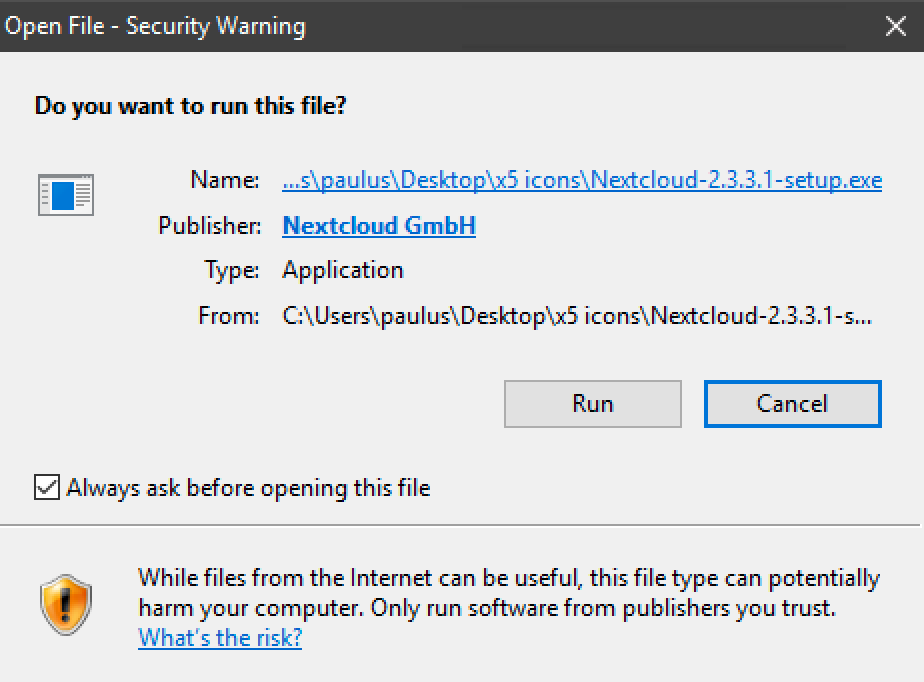
- Click Run to continue, and then you’re prompted by the UAC, click Yes to continue:
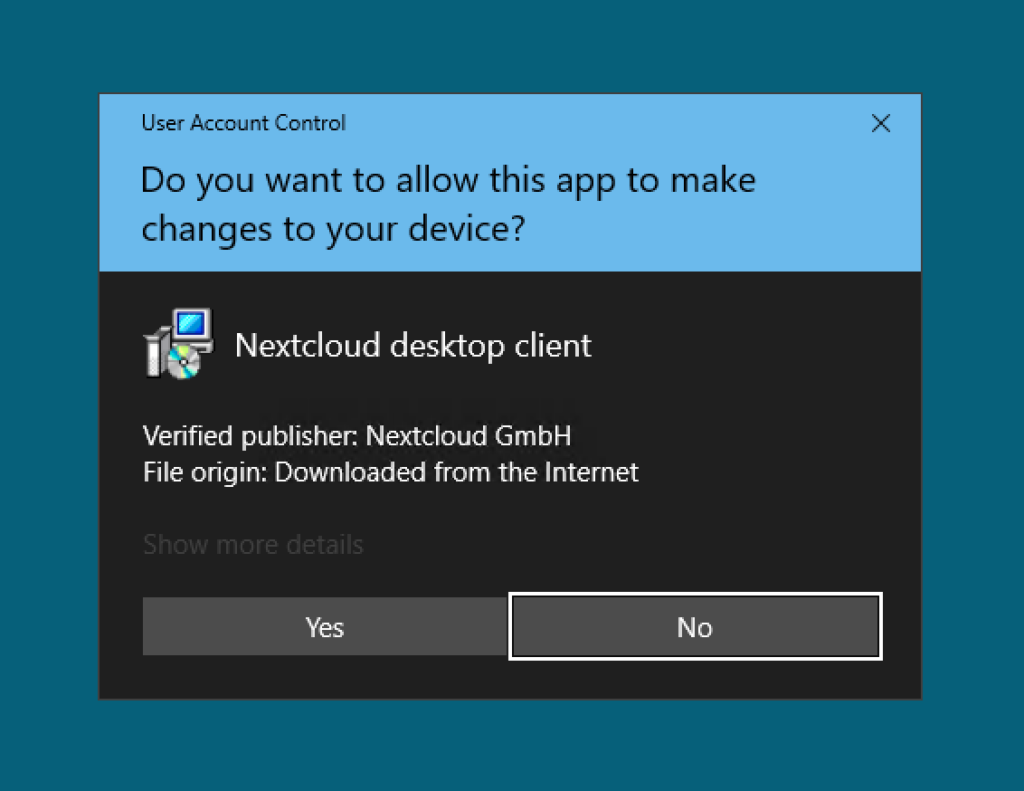
- Click Next to officially start the installation:

- We accept the default options (no changes), click Next:

- Confirm the installation path. Usually we won’t change it, click Install:

- Installation in progress:

- Installation is finished:
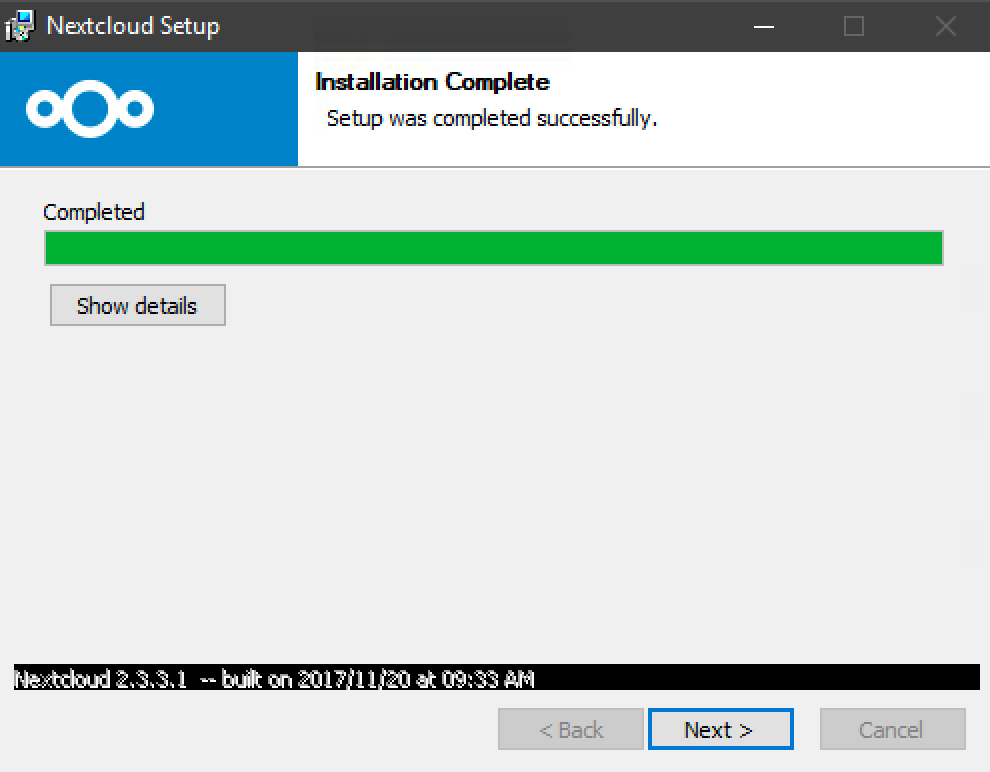
- All done, you may use it now:
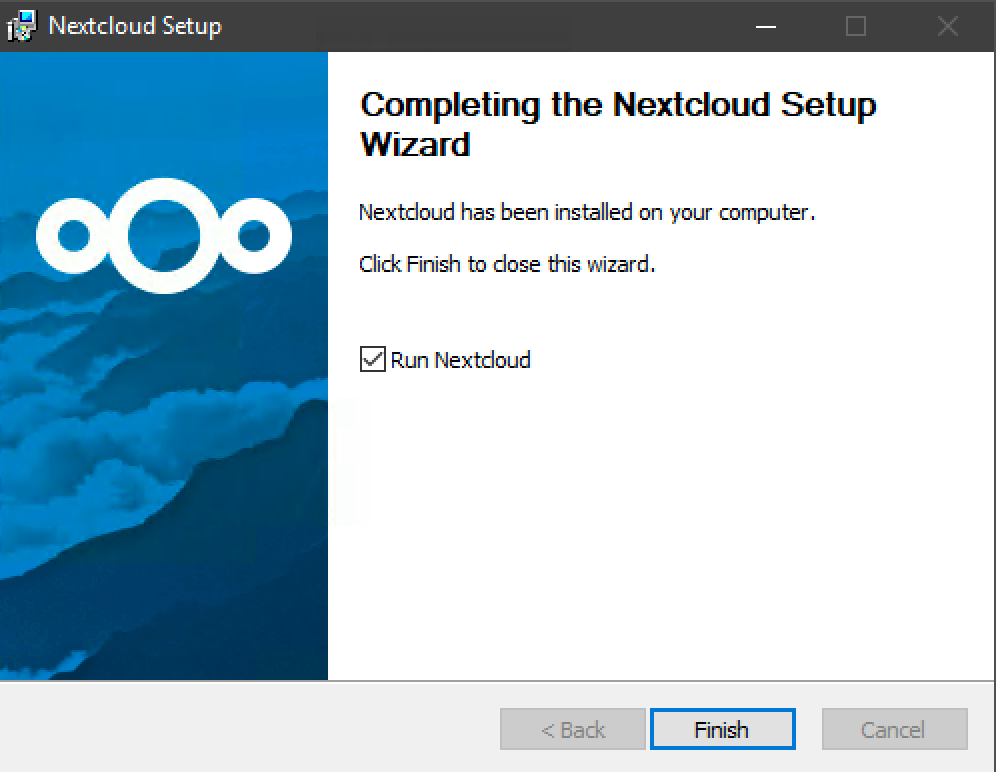
- Download nextcloud-2.3.3.1-setup.exe:
macOS
-
- Download nextcloud-2.3.3.84.pkg
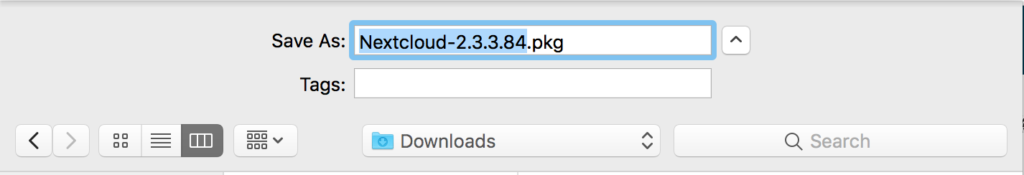
- Double click the downloaded file (nextcloud-2.3.3.84.pkg) to start the installation:
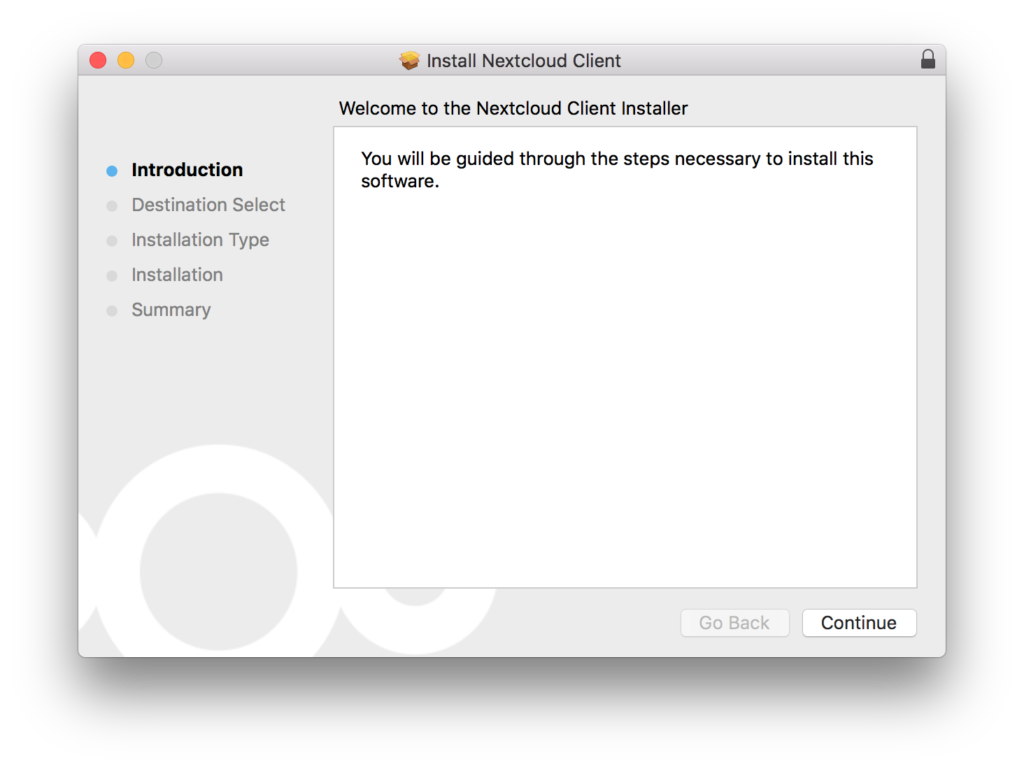
- Click Continue, it will ask which Hard Disk do you want to stall to (select your choice if you have more than one hard disk):
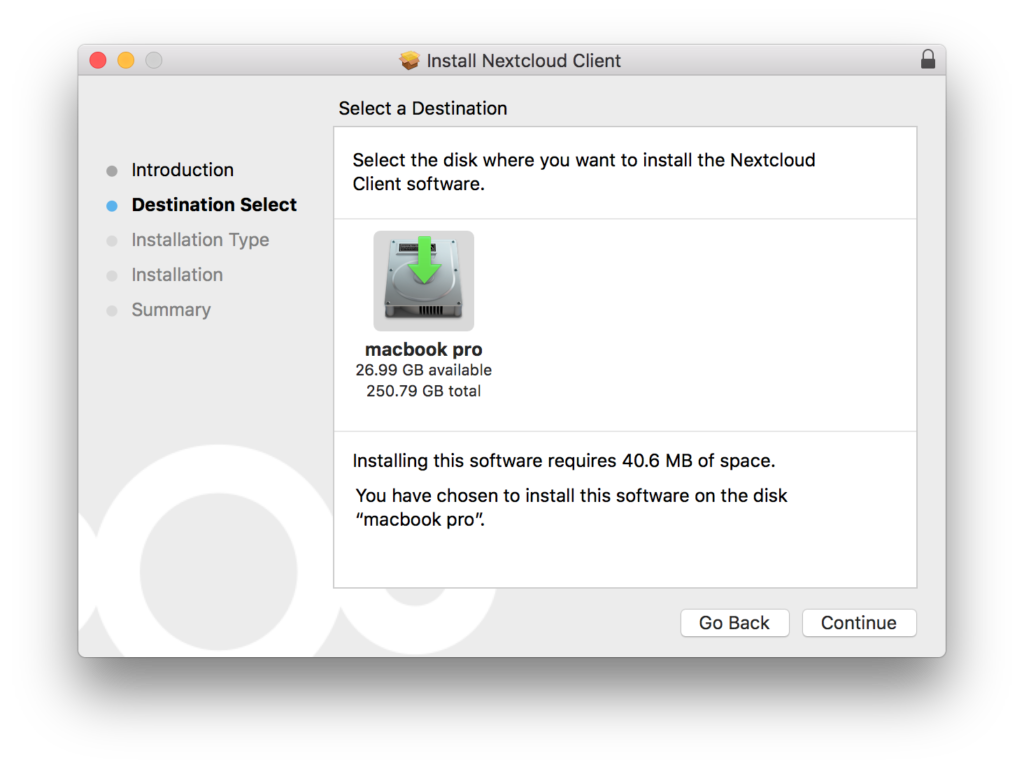
- Last chance to change your preference:
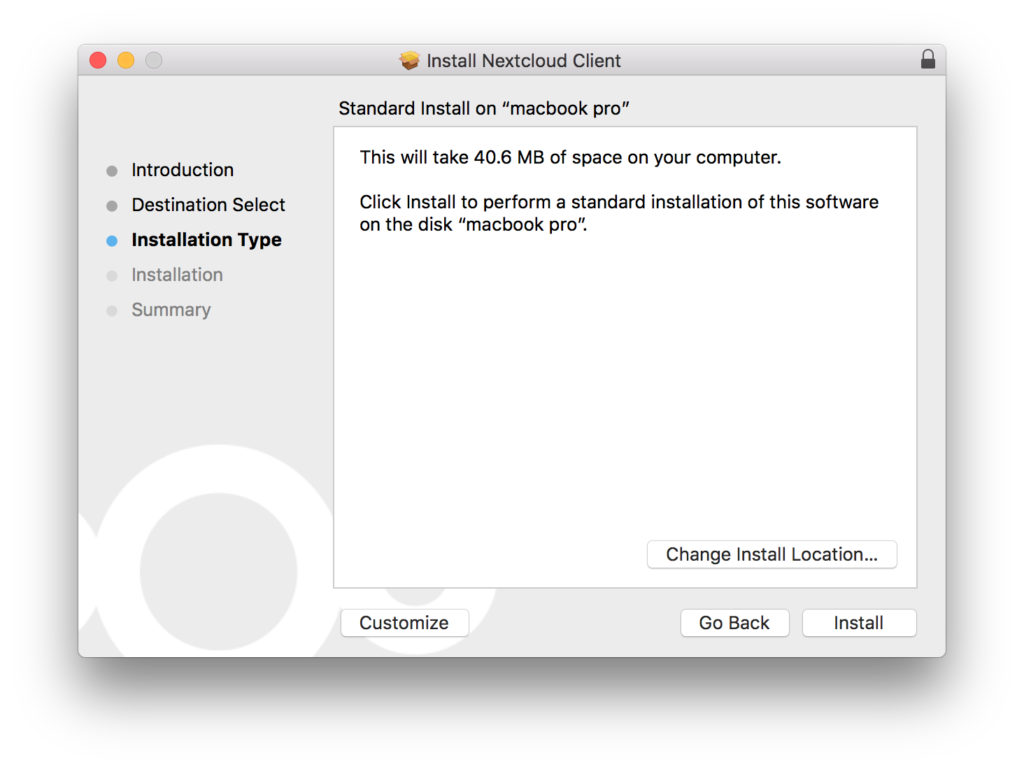
- Confirm your user password and click Install Software:
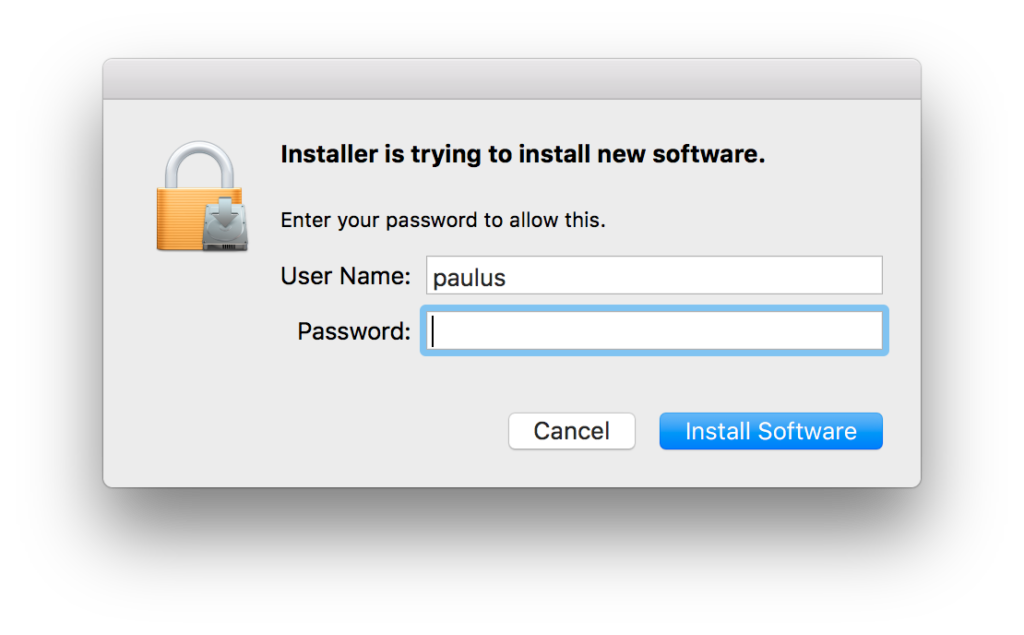
- Installation in process:
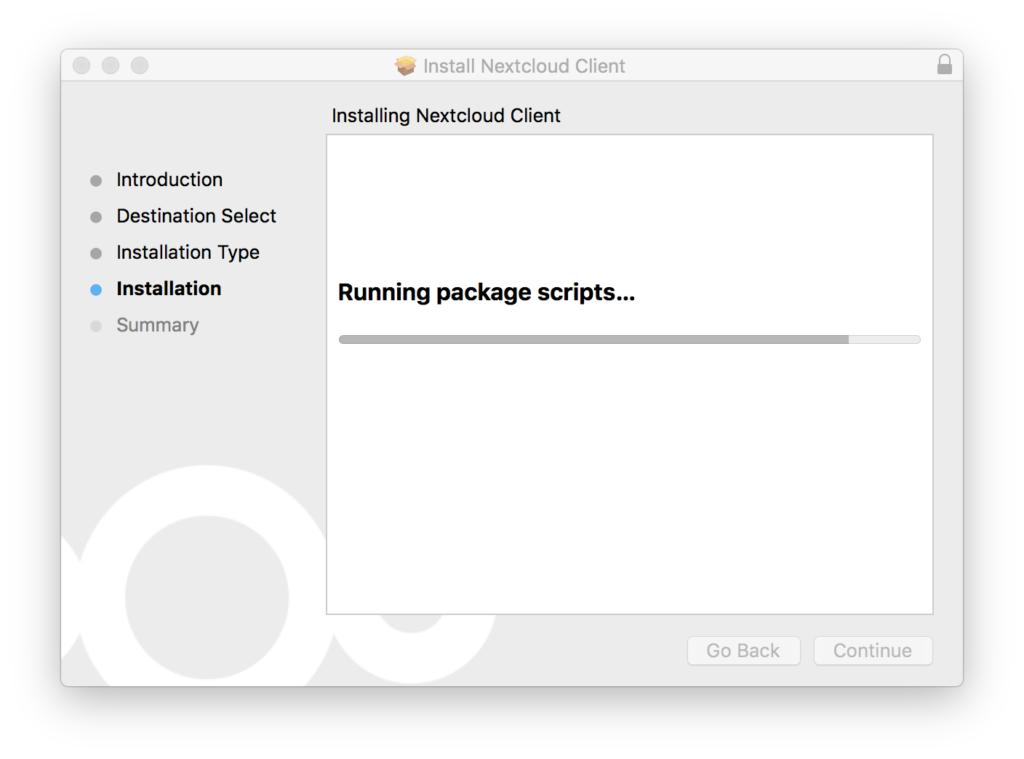
- Successful and all done.
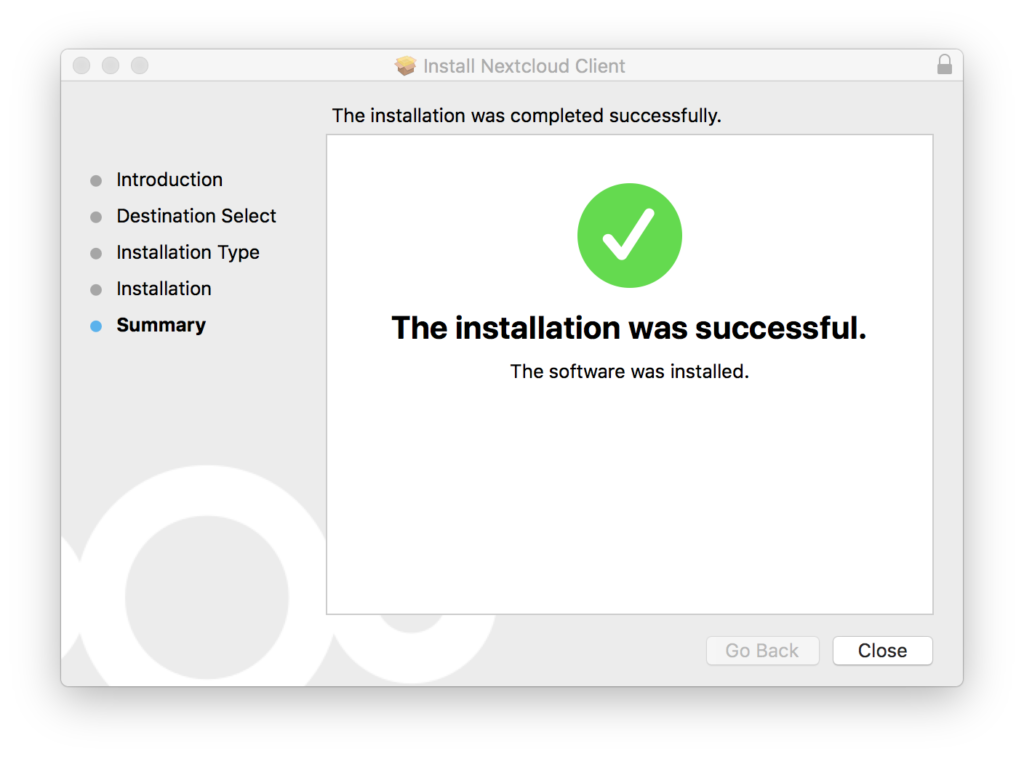
- Download nextcloud-2.3.3.84.pkg