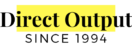In the file/folder that you want to create a shared link, click on “Shared”, the red circle in the picture….
Once you are logged in, click on the drop-down menu “Add New” on the upper left and click on “Film”….
å Once you are logged in, click on the drop-down menu in the upper left corner (the red circle in…
x5 functions use the same logins (the same username and password). In Cloud Disk login, the background image is displayed…
Toolbar Icons: Next Page Sorting Search Cloud Disk Functions: View Save Print Email Thumbnail Blueprint Plate Film CUPS VPS CIP3…
Tap on “Payments” in the menu. You can check 3 kinds of payment records, which are Day, Month, and…
Tap on “Completed Orders” in the menu. You can review the order, receipt, and invoice. The default is…
In the menu, select “Active Orders”, the red rectangle in the picture. The default screen shows “Processing” orders, you…
There are currently three different types of Orders: Blueprint, Plate, and Film. Let’s take a look at the Blueprint. The…
At the beginning, it is the login screen. Please enter the user name and password. The expiry date is optional….