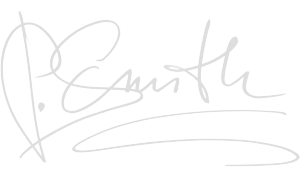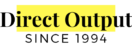In the file/folder that you want to create a shared link, click on “Shared”, the red circle in the picture….
Once you are logged in, click on the drop-down menu “Add New” on the upper left and click on “Film”….
å Once you are logged in, click on the drop-down menu in the upper left corner (the red circle in…
x5 functions use the same logins (the same username and password). In Cloud Disk login, the background image is displayed…
Toolbar Icons: Next Page Sorting Search Cloud Disk Functions: View Save Print Email Thumbnail Blueprint Plate Film CUPS VPS CIP3…
Tap on “Payments” in the menu. You can check 3 kinds of payment records, which are Day, Month, and…
Tap on “Completed Orders” in the menu. You can review the order, receipt, and invoice. The default is…
In the menu, select “Active Orders”, the red rectangle in the picture. The default screen shows “Processing” orders, you…
There are currently three different types of Orders: Blueprint, Plate, and Film. Let’s take a look at the Blueprint. The…
goal
We provide a perfect solution for offset printing business to cut cost. We understand that it is very time and money consuming to own Film/Zinc Plate printing machine. Also, ordering different plate size for inventory is painful. It is right on time that we provide a convenient way to overcome this situation. Tremendous amount of money can be saved each year.
X5 online ordering system has been developed for years. We started working as a pre-press printing service providers since 1994. We are always moving forward. Our first developed X3 system was launched in 2010. It worked great and served our customers excellently. However, its limitation was approaching after few years. Our technical team has redesigned it and renamed it as X5 in 2018. A lot of new features has been included, including Virtual Proofing. We believe we have found a perfect solution to traditional offset printing industry. We are proud to present to you our all-new X5 online ordering system.